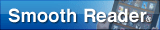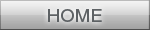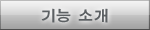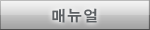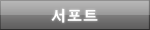지원(Support)
Smooth Reader Support Center
If you have any questions about the use of "Smooth Reader", please read Manual in this website first.
Regarding the problems that cannot be resolved by reading Manual, please contact "Smooth Reader Support Center".
- "Smooth Reader Support Center"
- E-mail: sr-support@personal-media.co.jp (In English or Japanese)
Please let us know the following information when you send an e-mail to us.
- Version number of Smooth Reader
- Please refer to "3.Operation of Navigation Bar" in Manual for the way to find Version number.
- Version number of iOS for iPad
- You can find Version number by the following steps.
- Touch Home button to go back to Home screen.
- Run "Settings" app, then select "General" > "About."
- Software version of iPad is displayed at "Version" field. (A series of numbers like "4.2.1.")
- You can find Version number by the following steps.
- Messages of Inquiry